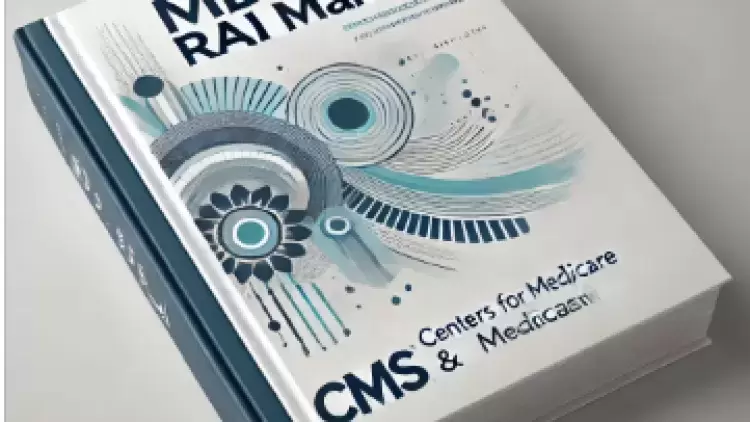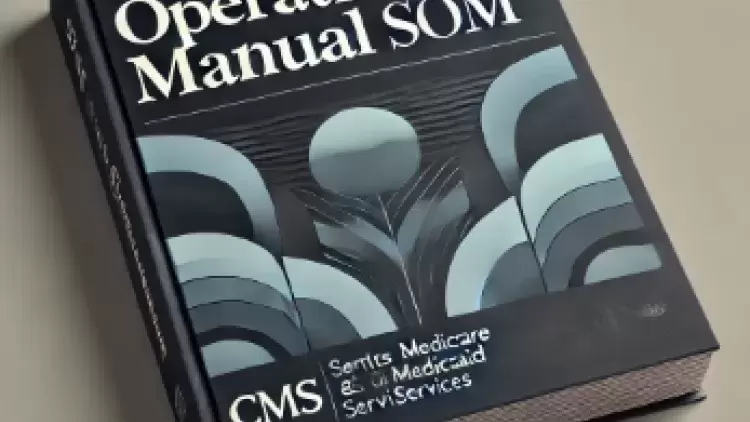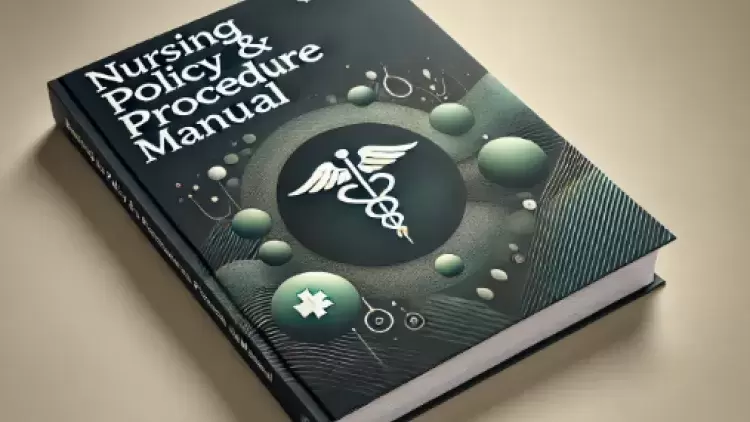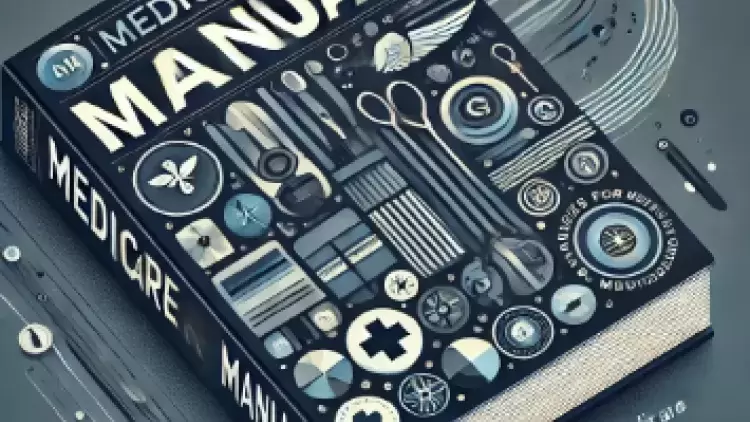| MDS Item |
Short Description |
Step-by-Step Guide for the Item Set |
All Articles for the Item Set |
| O0110A1a |
Treatment: Chemotherapy - On Adm |
Step-by-Step Guide |
Click here for all articles |
| O0110A1b |
Treatment: Chemotherapy - While a Res |
Step-by-Step Guide |
Click here for all articles |
| O0110A1c |
Treatment: Chemotherapy - At Discharge |
Step-by-Step Guide |
Click here for all articles |
| O0110A2a |
Treatment: Chemotherapy - IV - On Adm |
Step-by-Step Guide |
Click here for all articles |
| O0110A2c |
Treatment: Chemotherapy - IV - At
Discharge |
Step-by-Step Guide |
Click here for all articles |
| O0110A3a |
Treatment: Chemotherapy - Oral - On Adm |
Step-by-Step Guide |
Click here for all articles |
| O0110A3c |
Treatment: Chemotherapy - Oral - At
Discharge. |
Step-by-Step Guide |
Click here for all articles |
| O0110A10a |
Treatment: Chemotherapy - Other - On
Adm |
Step-by-Step Guide |
Click here for all articles |
| O0110A10c |
Treatment: Chemotherapy - Other - At
Discharge |
Step-by-Step Guide |
Click here for all articles |
| O0110B1a |
Treatment: Radiation - On Adm |
Step-by-Step Guide |
Click here for all articles |
| O0110B1b |
Treatment: Radiation - While a Resident |
Step-by-Step Guide |
Click here for all articles |
| O0110B1c |
Treatment: Radiation - At Discharge |
Step-by-Step Guide |
Click here for all articles |
| O0110C1a |
Treatment: Oxygen Therapy - On Adm |
Step-by-Step Guide |
Click here for all articles |
| O0110C1b |
Treatment: Oxygen Therapy - While a Res |
Step-by-Step Guide |
Click here for all articles |
| O0110C1c |
Treatment: Oxygen Therapy - At Discharge |
Step-by-Step Guide |
Click here for all articles |
| O0110C2a |
Treatment: Oxygen Therapy - Continuous -
On Adm |
Step-by-Step Guide |
Click here for all articles |
| O0110C2c |
Treatment: Oxygen Therapy - Continuous -
At Discharge |
Step-by-Step Guide |
Click here for all articles |
| O0110C3a |
Treatment: Oxygen Therapy - Intermittent -
On Adm |
Step-by-Step Guide |
Click here for all articles |
| O0110C3c |
Treatment: Oxygen Therapy - Intermittent -
At Discharge |
Step-by-Step Guide |
Click here for all articles |
| O0110C4a |
Treatment: Oxygen Therapy - High-
concentration - On Adm |
Step-by-Step Guide |
Click here for all articles |
| O0110C4c |
Treatment: Oxygen Therapy - High-
concentration - At Discharge |
Step-by-Step Guide |
Click here for all articles |
| O0110D1a |
Treatment: Suctioning - On Adm |
Step-by-Step Guide |
Click here for all articles |
| O0110D1b |
Treatment: Suctioning - While a Res |
Step-by-Step Guide |
Click here for all articles |
| O0110D1c |
Treatment: Suctioning - At Discharge |
Step-by-Step Guide |
Click here for all articles |
| O0110D2a |
Treatment: Suctioning - Scheduled - Adm |
Step-by-Step Guide |
Click here for all articles |
| O0110D2c |
Treatment: Suctioning - Scheduled - At
Discharge |
Step-by-Step Guide |
Click here for all articles |
| O0110D3a |
Treatment: Suctioning - As Needed - Adm |
Step-by-Step Guide |
Click here for all articles |
| O0110D3c |
Treatment: Suctioning - As Needed - At
Discharge |
Step-by-Step Guide |
Click here for all articles |
| O0110E1a |
Treatment: Tracheostomy care - Adm |
Step-by-Step Guide |
Click here for all articles |
| O0110E1b |
Treatment: Tracheostomy care - While a
Resident |
Step-by-Step Guide |
Click here for all articles |
| O0110E1c |
Treatment: Tracheostomy care - At
Discharge |
Step-by-Step Guide |
Click here for all articles |
| O0110F1a |
Treatment: Invasive Mechanical Ventilator -
Adm |
Step-by-Step Guide |
Click here for all articles |
| O0110F1b |
Treatment: Invasive Mechanical Ventilator -
While a Res |
Step-by-Step Guide |
Click here for all articles |
| O0110F1c |
Treatment: Invasive Mechanical Ventilator -
At Discharge |
Step-by-Step Guide |
Click here for all articles |
| O0110G1a |
Treatment: Non-Invasive Mechanic
Ventilator - On Adm |
Step-by-Step Guide |
Click here for all articles |
| O0110G1b |
Treatment: Non-Invasive Mechanic
Ventilator - While a Res |
Step-by-Step Guide |
Click here for all articles |
| O0110G1c |
Treatment: Non-Invasive Mechanic
Ventilator - At Discharge |
Step-by-Step Guide |
Click here for all articles |
| O0110G2a |
Treatment: Non-Invasive Mechanic
Ventilator - BiPAP - On Adm |
Step-by-Step Guide |
Click here for all articles |
| O0110G2c |
Treatment: Non-Invasive Mechanic
Ventilator - BiPAP - At Discharge |
Step-by-Step Guide |
Click here for all articles |
| O0110G3a |
Treatment: Non-Invasive Mechanic
Ventilator - CPAP - On Adm |
Step-by-Step Guide |
Click here for all articles |
| O0110G3c |
Treatment: Non-Invasive Mechanic
Ventilator - CPAP - At Discharge |
Step-by-Step Guide |
Click here for all articles |
| O0110H1a |
Treatment: IV Medications - On Adm |
Step-by-Step Guide |
Click here for all articles |
| O0110H1b |
Treatment: IV Medications - While a Res |
Step-by-Step Guide |
Click here for all articles |
| O0110H1c |
Treatment: IV Medications - At Discharge |
Step-by-Step Guide |
Click here for all articles |
| O0110H2a |
Treatment: IV Medications - Vasoactive
Med - On Adm |
Step-by-Step Guide |
Click here for all articles |
| O0110H2c |
Treatment: IV Medications - Vasoactive
Med - At Discharge |
Step-by-Step Guide |
Click here for all articles |
| O0110H3a |
Treatment: IV Medications - Antibiotics - On
Adm |
Step-by-Step Guide |
Click here for all articles |
| O0110H3c |
Treatment: IV Medications - Antibiotics - At
Discharge |
Step-by-Step Guide |
Click here for all articles |
| O0110H4a |
Treatment: IV Medications - Anticoagulant -
On Adm |
Step-by-Step Guide |
Click here for all articles |
| O0110H4c |
Treatment: IV Medications - Anticoagulant -
At Discharge |
Step-by-Step Guide |
Click here for all articles |
| O0110H10a |
Treatment: IV Medications - Other - On
Adm |
Step-by-Step Guide |
Click here for all articles |
| O0110H10c |
Treatment: IV Medications - Other - At
Discharge |
Step-by-Step Guide |
Click here for all articles |
| O0110I1a |
Treatment: Transfusions - On Adm |
Step-by-Step Guide |
Click here for all articles |
| O0110I1b |
Treatment: Transfusions - While a Res |
Step-by-Step Guide |
Click here for all articles |
| O0110I1c |
Treatment: Transfusions - At Discharge |
Step-by-Step Guide |
Click here for all articles |
| O0110J1a |
Treatment: Dialysis - On Adm |
Step-by-Step Guide |
Click here for all articles |
| O0110J1b |
Treatment: Dialysis - while a Resident |
Step-by-Step Guide |
Click here for all articles |
| O0110J1c |
Treatment: Dialysis - At Discharge |
Step-by-Step Guide |
Click here for all articles |
| O0110J2a |
Treatment: Dialysis - Hemodialysis - On
Adm |
Step-by-Step Guide |
Click here for all articles |
| O0110J2c |
Treatment: Dialysis - Hemodialysis - At
Discharge |
Step-by-Step Guide |
Click here for all articles |
| O0110J3a |
Treatment: Dialysis - Peritoneal - On Adm |
Step-by-Step Guide |
Click here for all articles |
| O0110J3c |
Treatment: Dialysis - Peritoneal - At
Discharge |
Step-by-Step Guide |
Click here for all articles |
| O0110K1b |
Treatment: Hospice - While a Res |
Step-by-Step Guide |
Click here for all articles |
| O0110M1b |
Treatment: isolate/quarantine - While a Res |
Step-by-Step Guide |
Click here for all articles |
| O0110O1a |
Treatment: IV Access - On Adm |
Step-by-Step Guide |
Click here for all articles |
| O0110O1b |
Treatment: IV Access - While a Res |
Step-by-Step Guide |
Click here for all articles |
| O0110O1c |
Treatment: IV Access - At Discharge |
Step-by-Step Guide |
Click here for all articles |
| O0110O2a |
Treatment: IV Access - Peripheral - On
Adm |
Step-by-Step Guide |
Click here for all articles |
| O0110O2c |
Treatment: IV Access - Peripheral - At
Discharge |
Step-by-Step Guide |
Click here for all articles |
| O0110O3a |
Treatment: IV Access - Midline - On Adm |
Step-by-Step Guide |
Click here for all articles |
| O0110O3c |
Treatment: IV Access - Midline - At
Discharge |
Step-by-Step Guide |
Click here for all articles |
| O0110O4a |
Treatment: IV Access - Central - On Adm |
Step-by-Step Guide |
Click here for all articles |
| O0110O4c |
Treatment: IV Access - Central - At
Discharge |
Step-by-Step Guide |
Click here for all articles |
| O0110Z1a |
Treatment: None of the above - On Adm |
Step-by-Step Guide |
Click here for all articles |
| O0110Z1b |
Treatment: None of the above - While a
Res |
Step-by-Step Guide |
Click here for all articles |
| O0110Z1c |
Treatment: None of the above - At
Discharge |
Step-by-Step Guide |
Click here for all articles |
| O0250A |
Was influenza vaccine received |
Step-by-Step Guide |
Click here for all articles |
| O0250B |
Date influenza vaccine received |
Step-by-Step Guide |
Click here for all articles |
| O0250C |
If influenza vaccine not received, state
reason |
Step-by-Step Guide |
Click here for all articles |
| O0300A |
Is pneumococcal vaccination up to date |
Step-by-Step Guide |
Click here for all articles |
| O0300B |
If pneumococcal vaccination not received,
state reason |
Step-by-Step Guide |
Click here for all articles |
| O0350 |
Resident’s COVID-19 vaccination is up to
date |
Step-by-Step Guide |
Click here for all articles |
| O0400A1 |
Speech-language/audiology: individual
minutes |
Step-by-Step Guide |
Click here for all articles |
| O0400A2 |
Speech-language/audiology: concurrent
minutes |
Step-by-Step Guide |
Click here for all articles |
| O0400A3 |
Speech-language/audiology: group minutes |
Step-by-Step Guide |
Click here for all articles |
| O0400A3A |
Speech-language/audiology: co-treatment
minutes |
Step-by-Step Guide |
Click here for all articles |
| O0400A4 |
Speech-language/audiology: number of
days |
Step-by-Step Guide |
Click here for all articles |
| O0400A5 |
Speech-language/audiology: start date |
Step-by-Step Guide |
Click here for all articles |
| O0400A6 |
Speech-language/audiology: end date |
Step-by-Step Guide |
Click here for all articles |
| O0400B1 |
Occupational therapy: individual minutes |
Step-by-Step Guide |
Click here for all articles |
| O0400B2 |
Occupational therapy: concurrent minutes |
Step-by-Step Guide |
Click here for all articles |
| O0400B3 |
Occupational therapy: group minutes |
Step-by-Step Guide |
Click here for all articles |
| O0400B3A |
Occupational therapy: co-treatment |
Step-by-Step Guide |
Click here for all articles |
| O0400B4 |
Occupational therapy: number of days |
Step-by-Step Guide |
Click here for all articles |
| O0400B5 |
Occupational therapy: start date |
Step-by-Step Guide |
Click here for all articles |
| O0400B6 |
Occupational therapy: end date |
Step-by-Step Guide |
Click here for all articles |
| O0400C1 |
Physical therapy: individual minutes |
Step-by-Step Guide |
Click here for all articles |
| O0400C2 |
Physical therapy: concurrent minutes |
Step-by-Step Guide |
Click here for all articles |
| O0400C3 |
Physical therapy: group minutes |
Step-by-Step Guide |
Click here for all articles |
| O0400C3A |
Physical therapy: co-treatment minutes |
Step-by-Step Guide |
Click here for all articles |
| O0400C4 |
Physical therapy: number of days |
Step-by-Step Guide |
Click here for all articles |
| O0400C5 |
Physical therapy: start date |
Step-by-Step Guide |
Click here for all articles |
| O0400C6 |
Physical therapy: end date |
Step-by-Step Guide |
Click here for all articles |
| O0400D1 |
Respiratory therapy: number of minutes |
Step-by-Step Guide |
Click here for all articles |
| O0400D2 |
Respiratory therapy: number of days |
Step-by-Step Guide |
Click here for all articles |
| O0400E1 |
Psychological therapy: number of minutes |
Step-by-Step Guide |
Click here for all articles |
| O0400E2 |
Psychological therapy: number of days |
Step-by-Step Guide |
Click here for all articles |
| O0400F1 |
Recreational therapy: number of minutes |
Step-by-Step Guide |
Click here for all articles |
| O0400F2 |
Recreational therapy: number of days |
Step-by-Step Guide |
Click here for all articles |
| O0420 |
Distinct calendar days of therapy (7 look
back) |
Step-by-Step Guide |
Click here for all articles |
| O0425A1 |
SLP and Audiology Services: Individual
Minutes |
Step-by-Step Guide |
Click here for all articles |
| O0425A2 |
SLP and Audiology Services: Concurrent
Minutes |
Step-by-Step Guide |
Click here for all articles |
| O0425A3 |
SLP and Audiology Services: Group
Minutes |
Step-by-Step Guide |
Click here for all articles |
| O0425A4 |
SLP and Audiology Services: Co-treatment
Minutes |
Step-by-Step Guide |
Click here for all articles |
| O0425A5 |
SLP and Audiology Services: Days |
Step-by-Step Guide |
Click here for all articles |
| O0425B1 |
Occupational Therapy: Individual Minutes |
Step-by-Step Guide |
Click here for all articles |
| O0425B2 |
Occupational Therapy: Concurrent Minutes |
Step-by-Step Guide |
Click here for all articles |
| O0425B3 |
Occupational Therapy: Group Minutes |
Step-by-Step Guide |
Click here for all articles |
| O0425B4 |
Occupational Therapy: Co-treatment
Minutes |
Step-by-Step Guide |
Click here for all articles |
| O0425B5 |
Occupational Therapy: Days |
Step-by-Step Guide |
Click here for all articles |
| O0425C1 |
Physical Therapy: Individual Minutes |
Step-by-Step Guide |
Click here for all articles |
| O0425C2 |
Physical Therapy: Concurrent Minutes |
Step-by-Step Guide |
Click here for all articles |
| O0425C3 |
Physical Therapy: Group Minutes |
Step-by-Step Guide |
Click here for all articles |
| O0425C4 |
Physical Therapy: Co-treatment Minutes |
Step-by-Step Guide |
Click here for all articles |
| O0425C5 |
Physical Therapy: Days |
Step-by-Step Guide |
Click here for all articles |
| O0430 |
Distinct Calendar Days of Part A Therapy |
Step-by-Step Guide |
Click here for all articles |
| O0500A |
Range of motion (passive): number of days |
Step-by-Step Guide |
Click here for all articles |
| O0500B |
Range of motion (active): number of days |
Step-by-Step Guide |
Click here for all articles |
| O0500C |
Splint or brace assistance: number of days |
Step-by-Step Guide |
Click here for all articles |
| O0500D |
Bed mobility training: number of days |
Step-by-Step Guide |
Click here for all articles |
| O0500E |
Transfer training: number of days |
Step-by-Step Guide |
Click here for all articles |
| O0500F |
Walking training: number of days |
Step-by-Step Guide |
Click here for all articles |
| O0500G |
Dressing and/or grooming training: number
of days |
Step-by-Step Guide |
Click here for all articles |
| O0500H |
Eating and/or swallowing training: number
of days |
Step-by-Step Guide |
Click here for all articles |
| O0500I |
Amputation/prosthesis training: number of
days |
Step-by-Step Guide |
Click here for all articles |
| O0500J |
Communication training: number of days |
Step-by-Step Guide |
Click here for all articles |