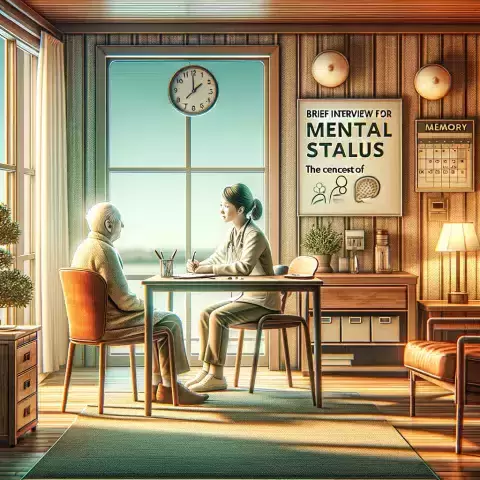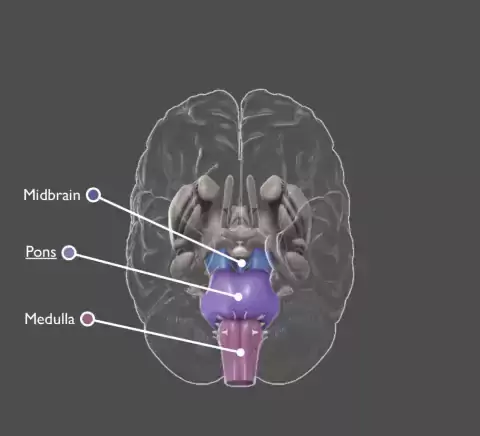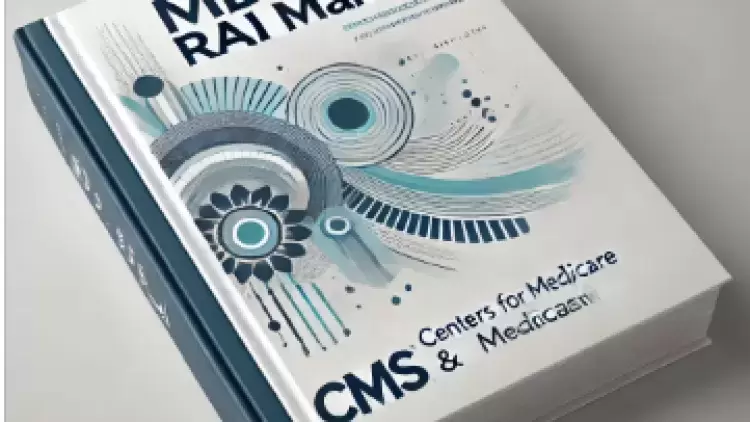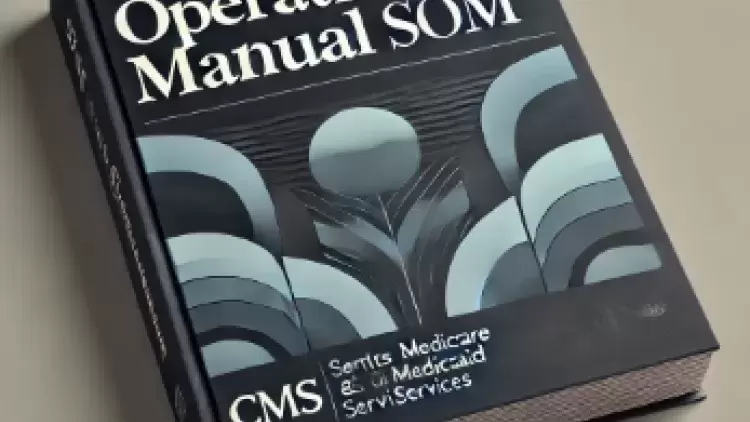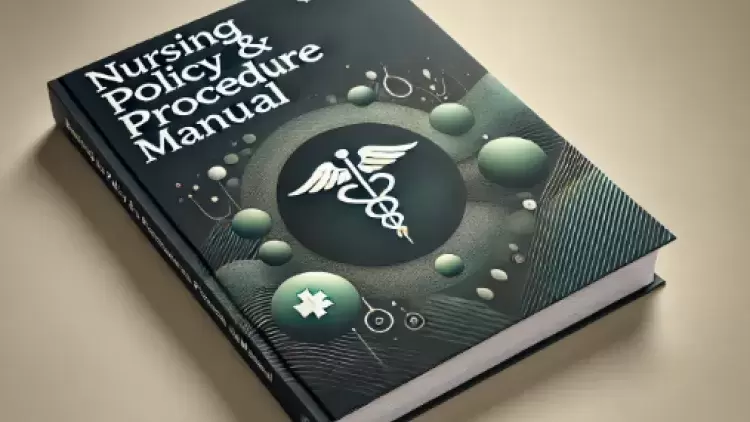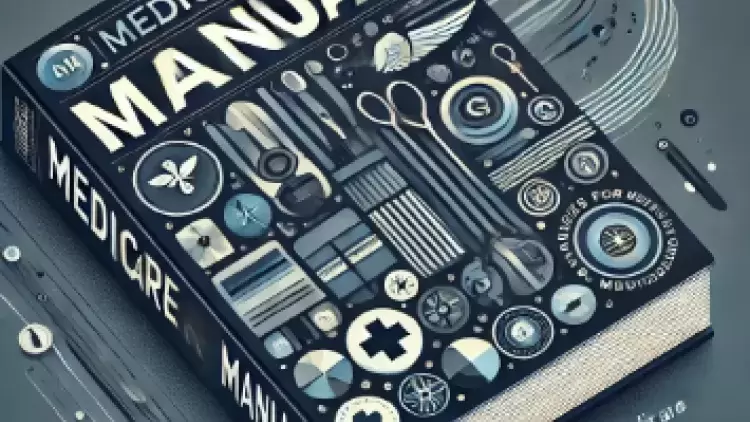Understanding and Coding MDS 3.0 Item X1100D: Correction - Attestor Signature
Understanding and Coding MDS 3.0 Item X1100D: Correction - Attestor Signature
Introduction
Purpose: The Minimum Data Set (MDS) 3.0 is an essential tool used in long-term care facilities to assess residents' needs and manage various administrative functions, including corrections to submitted records. MDS Item X1100D, "Correction - Attestor Signature," is crucial for ensuring that any corrections made to an MDS record are properly attested by the responsible RN coordinator. This guide provides detailed instructions on how to correctly code X1100D, ensuring compliance with CMS correction policies.
What is MDS Item X1100D?
Explanation: MDS Item X1100D is used to capture the signature of the RN Assessment Coordinator who attests to the completion of a correction request. This attestation certifies that the correction made to the MDS record is accurate and that the corrected information has been thoroughly reviewed. The RN coordinator’s signature is a critical component of the MDS correction process, ensuring that all changes are properly documented and validated.
Guidelines for Coding X1100D
Coding Instructions:
-
Attestor Signature:
- The RN Assessment Coordinator responsible for reviewing and attesting to the correction must sign the correction request at Item X1100D.
- The signature must be completed within 14 days of detecting the error in the MDS record. This ensures that corrections are made promptly and are in compliance with CMS guidelines.
-
Retention:
- The correction request, including the signature of the attesting RN, must be retained with the modified or inactivated MDS record. This documentation should be kept in the resident’s medical record, either in paper or electronic form, as required by the facility's policies.
Example Scenario: An RN Assessment Coordinator detects an error in an MDS assessment record after it has been accepted into iQIES. The coordinator completes the correction request and signs Item X1100D within 14 days, certifying that the corrected information is accurate. This signed correction request is then stored with the resident’s medical record.
Best Practices for Accurate Coding
Documentation:
- Ensure that all correction requests are signed by the responsible RN Assessment Coordinator within the required 14-day timeframe. Proper documentation helps avoid compliance issues and ensures that all corrections are traceable and verifiable.
Communication:
- Maintain open communication between the MDS team and the RN Assessment Coordinator to ensure that any detected errors are corrected and attested promptly.
Training:
- Provide regular training for RN Assessment Coordinators on the importance of accurately signing off on correction requests. This training should cover the specific requirements of MDS Item X1100D and the broader correction policy.
Conclusion
Summary: Accurate completion of MDS Item X1100D is essential for ensuring the integrity and compliance of MDS correction processes. By following the guidelines outlined in this article, long-term care facilities can maintain accurate records and comply with CMS correction policies.
Click here to see a detailed step-by-step on how to complete this item set
Reference
- CMS’s Long-Term Care Facility Resident Assessment Instrument 3.0 User’s Manual, Version 1.19.1, October 2024, Chapter 3, Page X-11.
Disclaimer
Please note that the information provided in this guide for MDS 3.0 Item X1100D was originally based on the CMS's Long-Term Care Facility Resident Assessment Instrument 3.0 User’s Manual, Version 1.19.1, October 2024. Every effort will be made to update it to the most current version. The MDS 3.0 Manual is typically updated every October. If there are no changes to the Item Set, there will be no changes to this guide. This guidance is intended to assist healthcare professionals, particularly new nurses or MDS coordinators, in understanding and applying the correct coding procedures for this specific item within MDS 3.0. The guide is not a substitute for professional judgment or the facility’s policies. It is crucial to stay updated with any changes or updates in the MDS 3.0 manual or relevant CMS regulations. The guide does not cover all potential scenarios and should not be used as a sole resource for MDS 3.0 coding. Additionally, this guide refrains from handling personal patient data and does not provide medical or legal advice. Users are responsible for ensuring compliance with all applicable laws and regulations in their respective practices.