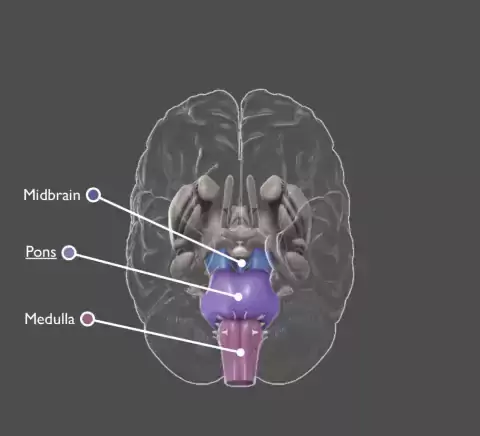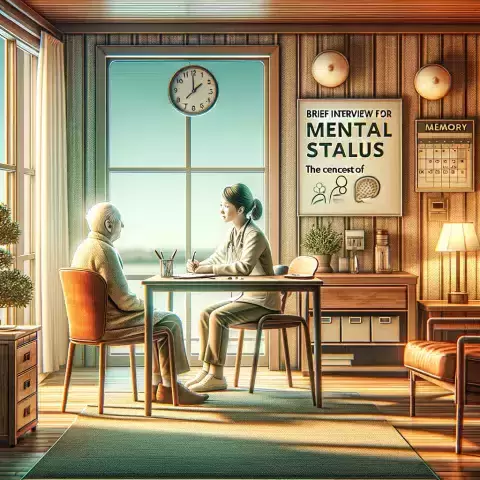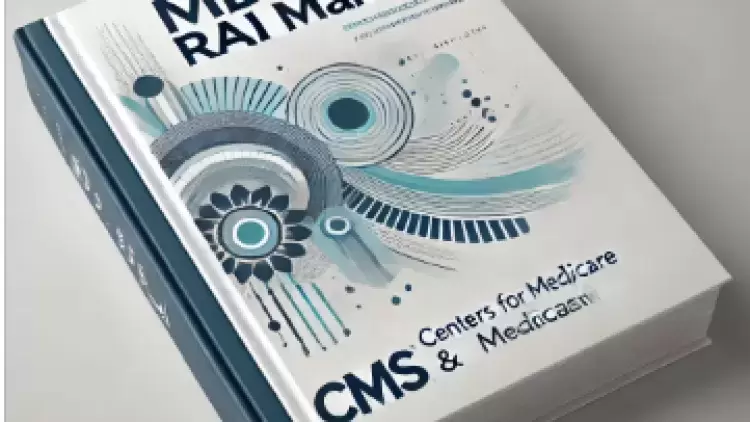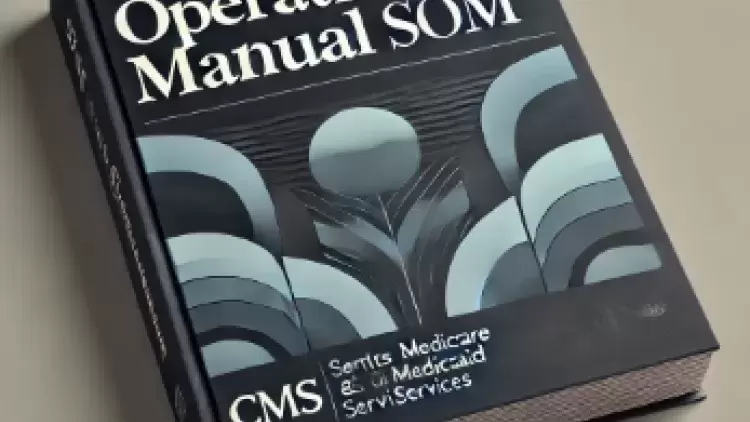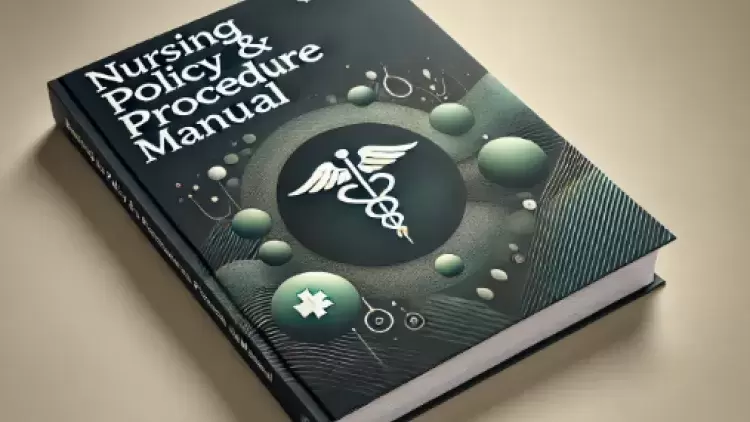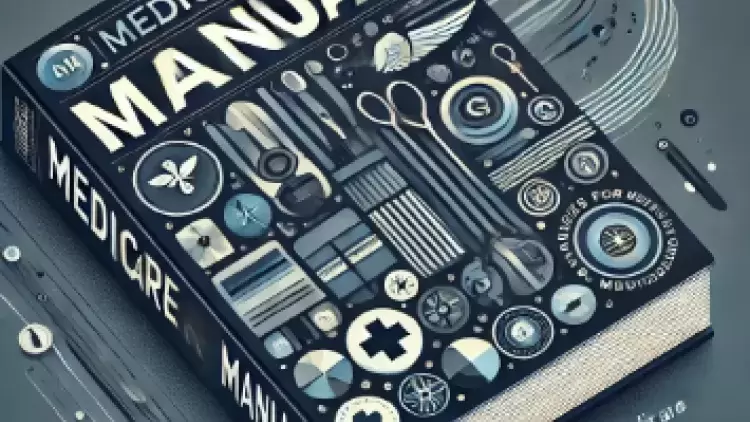Understanding and Coding MDS Item J1900C: Falls Since Admit/Prior Assessment: Major Injury
Understanding and Coding MDS Item J1900C: Falls Since Admit/Prior Assessment: Major Injury
Introduction
Purpose:
MDS Item J1900C, "Falls Since Admit/Prior Assessment: Major Injury," is critical for assessing and documenting the occurrence of falls that resulted in major injuries. Proper documentation and coding of this item are essential to resident safety, quality of care, and regulatory compliance. Understanding a resident’s fall history is vital for developing effective fall prevention strategies and reducing the risk of future injuries, which is especially important in long-term care settings. Accurate coding supports care planning and helps facilities meet regulatory reporting requirements.
What is MDS Item J1900C?
Explanation:
MDS Item J1900C identifies whether a resident has experienced a fall resulting in a major injury since admission or the last assessment. Falls are a significant concern in long-term care facilities, and those that result in major injuries such as fractures, joint dislocations, or head injuries require immediate attention and continued monitoring to prevent future occurrences.
- Relevance: Tracking falls that result in major injuries helps facilities manage risk and evaluate the effectiveness of interventions. It also ensures that residents receive appropriate follow-up care, including medical treatments, rehabilitation, and modifications to their care plan.
- Importance: Accurate reporting of falls that result in major injuries is essential for regulatory compliance, ensuring proper reimbursement, and improving resident outcomes. Major injuries from falls can significantly affect a resident’s quality of life and require prompt, thorough documentation.
Guidelines for Coding MDS Item J1900C
Coding Instructions:
-
Identify Eligible Falls:
Determine whether the resident has experienced any falls since their admission or the last MDS assessment that resulted in a major injury. Examples of major injuries include:- Bone fractures
- Joint dislocations
- Closed head injuries with altered consciousness
- Subdural hematoma
-
Answering J1900C:
- Code 0 (None) if the resident has not had any falls resulting in major injury since admission or the prior assessment.
- Code 1 (One) if the resident has had one fall resulting in a major injury.
- Code 2 (Two or More) if the resident has had two or more falls resulting in major injuries.
-
Documentation Requirements:
The resident's medical record must include documentation of the fall(s) and the resulting injury. Notes from the attending physician or medical staff, imaging reports (such as X-rays for fractures), or hospital discharge summaries should clearly document the major injury. -
Verification:
Verify the exact nature and number of falls that resulted in major injury to ensure accurate coding. If the documentation does not confirm a major injury, do not code it as such.
Example Scenario:
Mrs. Thompson, an 85-year-old resident, experienced a fall in her room, resulting in a fractured hip. After hospitalization and surgery, she returned to the facility. Because this fall resulted in a major injury (a fracture), code 1 (One) for J1900C.
Best Practices for Accurate Coding
Documentation:
Ensure that all falls and resulting injuries are well-documented in the resident’s medical record. Include details such as the time and location of the fall, the nature of the injury, and any subsequent medical treatments or interventions.
Communication:
Maintain open communication with the interdisciplinary team to ensure that all falls are promptly reported, and major injuries are accurately assessed and documented. Encourage direct care staff to document incidents immediately.
Training:
Provide regular training for nursing and care staff on fall prevention strategies, reporting procedures, and documentation requirements. Staff should be knowledgeable about identifying major injuries resulting from falls and know how to complete proper incident reports.
Conclusion
MDS Item J1900C plays a critical role in tracking falls that result in major injuries. Accurate coding of this item ensures that residents receive the appropriate follow-up care and that facilities can develop effective fall prevention plans. Proper documentation and communication are essential to ensure that all falls are identified and managed correctly, which improves resident outcomes and ensures compliance with regulatory requirements.
Click here to see a detailed Step-by-Step on how to complete this item set
Reference
For detailed guidance on coding MDS Item J1900C, refer to the CMS’s Long-Term Care Facility Resident Assessment Instrument 3.0 User’s Manual, Version 1.19.1, October 2024, Chapter 3, Section J, Page 3-89.
Disclaimer
Please note that the information provided in this guide for MDS 3.0 Item J1900C: Falls Since Admit/Prior Assessment: Major Injury was originally based on the CMS’s Long-Term Care Facility Resident Assessment Instrument 3.0 User’s Manual, Version 1.19.1, October 2024. Every effort will be made to update it to the most current version. The MDS 3.0 Manual is typically updated every October. If there are no changes to the Item Set, there will be no changes to this guide. This guidance is intended to assist healthcare professionals, particularly new nurses or MDS coordinators, in understanding and applying the correct coding procedures for this specific item within MDS 3.0. The guide is not a substitute for professional judgment or the facility’s policies. It is crucial to stay updated with any changes or updates in the MDS 3.0 manual or relevant CMS regulations. The guide does not cover all potential scenarios and should not be used as a sole resource for MDS 3.0 coding. Additionally, this guide refrains from handling personal patient data and does not provide medical or legal advice. Users are responsible for ensuring compliance with all applicable laws and regulations in their respective practices.